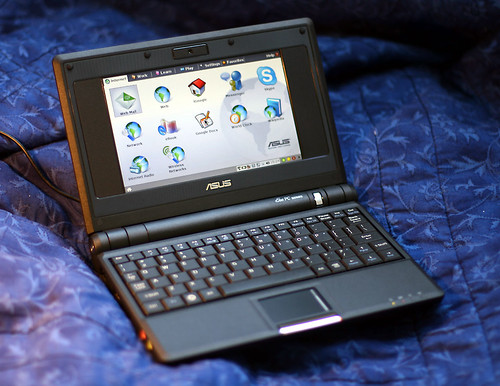Think back to when Mrs. Martin visited our class. Do you remember what she said about adding images to your blogs? She emphasized that adding images to your blogs makes them 80% more likely to be read!! Wow!
This week’s blogging challenge centers around safely and responsibly adding images to your blog. What do you think I mean by safely and responsibly?
By safely , I mean that you need to be adding images that do not reveal any personal information about you that is not safe to share on the web.
By responsibly I mean two things: 1) That you are not sharing any images of people who may not want their images shown and that you are generally being kind and conscientious to those you may blog about. 2) That you are sharing images that are ALLOWED to be shared.
Let’s talk more about that!
One way we are going to learn to share images responsibly is to understand that not all images shown on the internet are yours to use for free! We learned about this in Digital Passport also!
This week, we added the PLUGIN “Compfight” to our blogs so that we can try to use these plugin to add images responsibly.
Use this plugin to help you complete your challenge for this week. The other option is to add your own personal images.
Now, for the challenge! There are two parts!!!
Part 1: Choose one of the two options below to blog about:
Write a post about a favorite time with your family.
Include an image using the COMPFIGHT plugin or a personal image from home. If using an actual image of your own family, you need permission from your parents and everyone shown in the image. Make sure you mention in the post that you have permission to use this and that it is copyright to your family so no one else may use it without your family’s permission.
Write a post about your parents or grandparents
You could interview your parents or grandparents and find out more about their life growing up- maybe even as a 3rd grader! Find an image of something that was happening in the world during that person’s lifetime. Remember to give credit!
Part 2: Widget Crazy!
I know many of us have gone crazy with our widgets. Check out this post with a list of 42 different widgets! Try to add a new widget on your blog (Mrs. C. can help you do this!) and write a post about it!